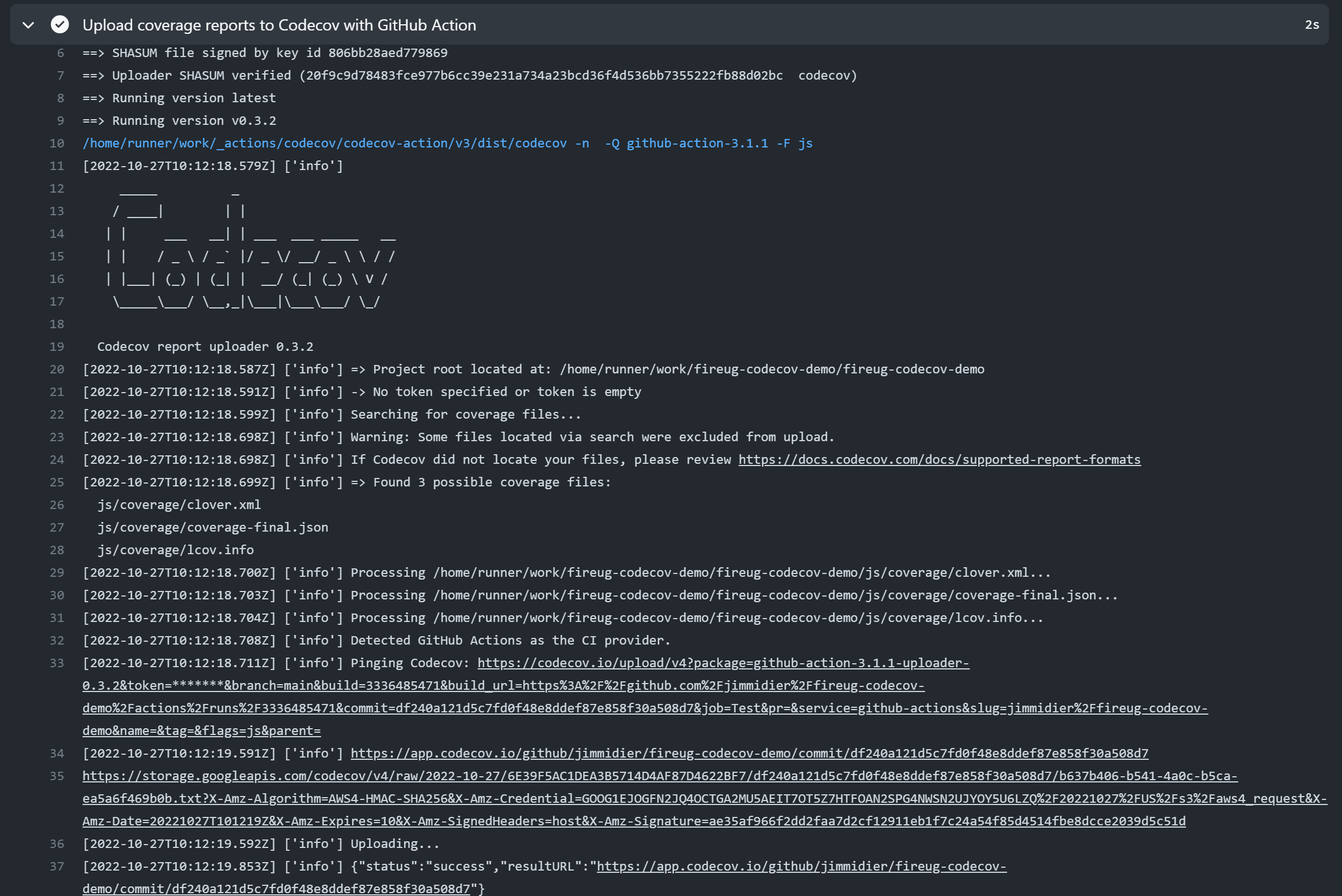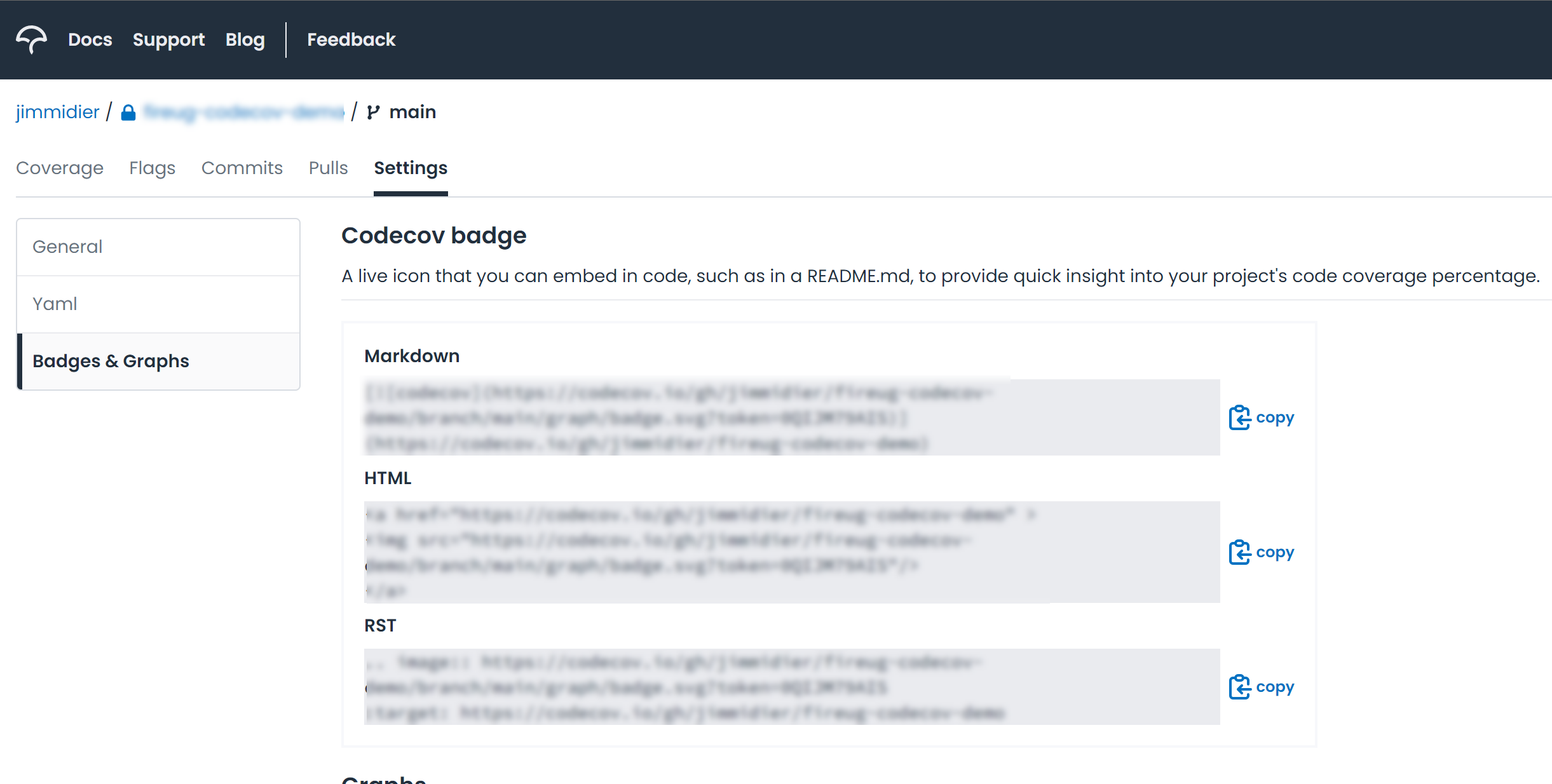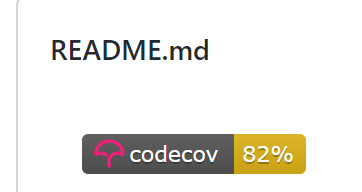背景
持续测试作为持续集成的一部分,对代码质量起到了把关作用。而测试覆盖率作为衡量测试代码质量的重要指标,在大型项目发布、维护过程中是必不可少的。
对于使用Git进行版本管理的项目,通过引入Codecov可以得到多个维度的测试统计报表,并加以自动化代码质量检查。
思路
使用Codecov的前提仅是拥有测试代码,但配置自动发布管道可让Codecov的集成更为方便。因此本篇博文以GitHub Actions为例,演示一个托管在GitHub上的项目引入Codecov的简单方式。
编码
- 假设仓库由一个JavaScript项目构成,并有对应的Jest测试代码,则需要创建的构建管道如下所示:
1
2
3
4
5
6
7
8
9
10
11
12
13
14
15
16
17
18
19
20
21
| //.github/workflows/test.yml
name: Test
on: [push, pull_request]
jobs:
test-js:
runs-on: ubuntu-latest
name: Test js code
defaults:
run:
working-directory: ./js
steps:
- uses: actions/checkout@v1
- uses: actions/setup-node@v3.1.1
- name: Install dependencies
run: npm ci
- name: Run tests
run: npm run test
- name: Upload coverage reports to Codecov with GitHub Action
uses: codecov/codecov-action@v3
|
该管道中的GitHub Action codecov/codecov-action负责将Jest测试套件输出的测试统计结果转化成Codecov平台支持的XML报表格式,并上传至Codecov服务端。
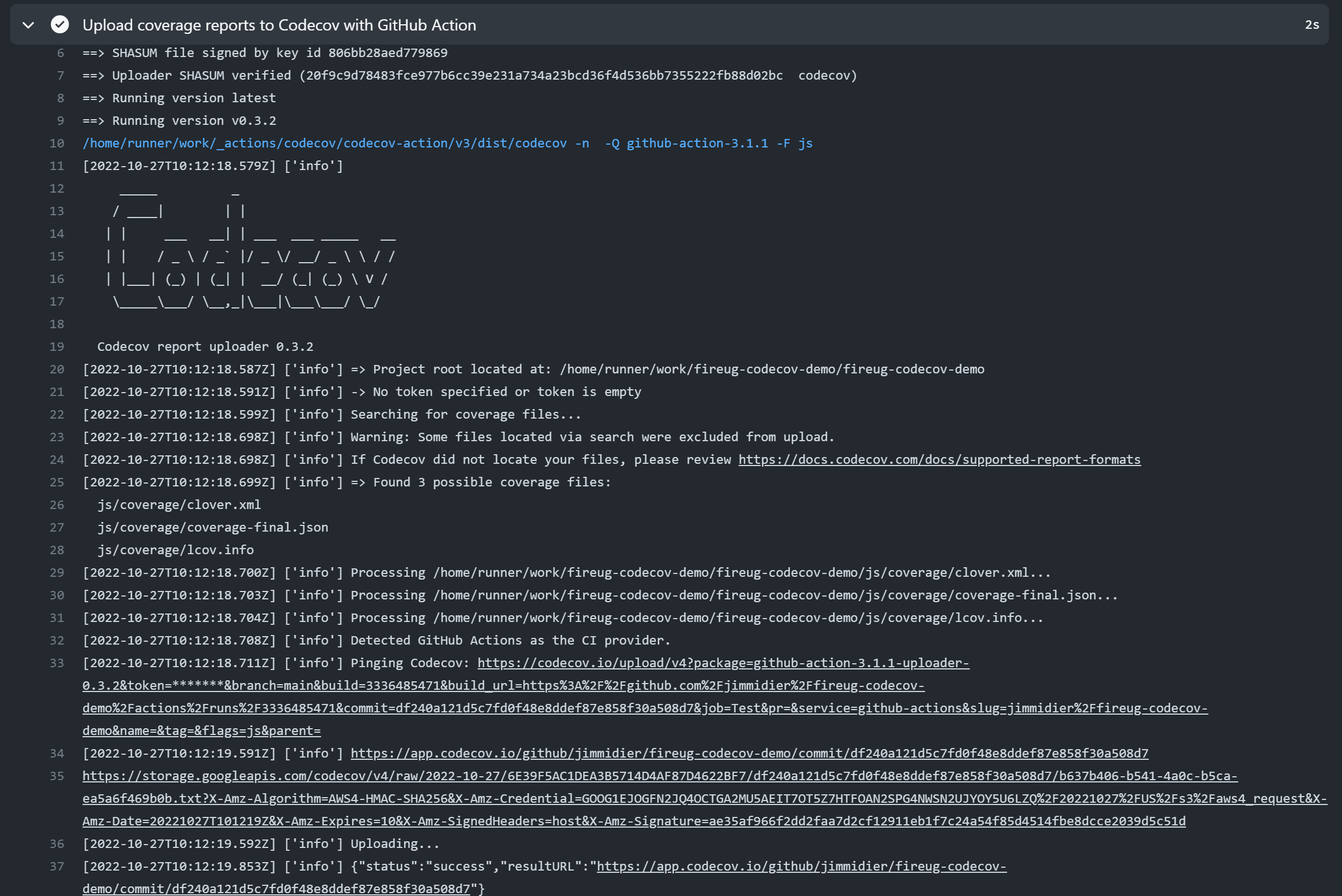
若需要对Pull Request进行代码覆盖率检查,则需要在根目录创建的Codecov配置文件如下所示:
1
2
3
4
5
6
7
8
9
10
11
| // Codecov.yml
coverage:
status:
project:
default:
target: 100%
threshold: 10%
patch:
default:
target: 100%
threshold: 10%
|
若仓库有另一个.NET项目,且需要对两个项目分别配置不同的测试覆盖率检查,则构建管道及Codecov配置文件的改动如下所示:
1
2
3
4
5
6
7
8
9
10
11
12
13
14
15
16
17
18
19
20
21
22
23
24
25
26
27
28
29
30
31
32
33
34
35
36
37
38
39
40
| //.github/workflows/test.yml
name: Test
on: [push, pull_request]
jobs:
test-js:
runs-on: ubuntu-latest
name: Test js code
defaults:
run:
working-directory: ./js
steps:
- uses: actions/checkout@v1
- uses: actions/setup-node@v3.1.1
- name: Install dependencies
run: npm ci
- name: Run tests
run: npm run test
- name: Upload coverage reports to Codecov with GitHub Action
uses: codecov/codecov-action@v3
test-dotnet:
runs-on: ubuntu-latest
name: Test dotnet divide function
defaults:
run:
working-directory: ./dotnet/Math.Test
steps:
- uses: actions/checkout@v1
- uses: actions/setup-dotnet@v1.9.0
with:
dotnet-version: '6.0.x'
- name: Install dependencies
run: dotnet restore
- name: Build
run: dotnet build --no-restore
- name: Test
run: dotnet test --no-build --no-restore --collect:"XPlat Code Coverage"
- name: Upload coverage reports to Codecov with GitHub Action
uses: codecov/codecov-action@v3
|
1
2
3
4
5
6
7
8
9
10
11
12
13
14
15
16
17
| // Codecov.yml
coverage:
status:
project:
default: false
js:
target: 100%
threshold: 10%
paths:
- js/
dotnet:
target: auto
threshold: 10%
paths:
- dotnet/
patch:
default: false
|
- 若需要给项目README添加测试覆盖率徽章,可在Codecov控制台中获取Markdown链接:
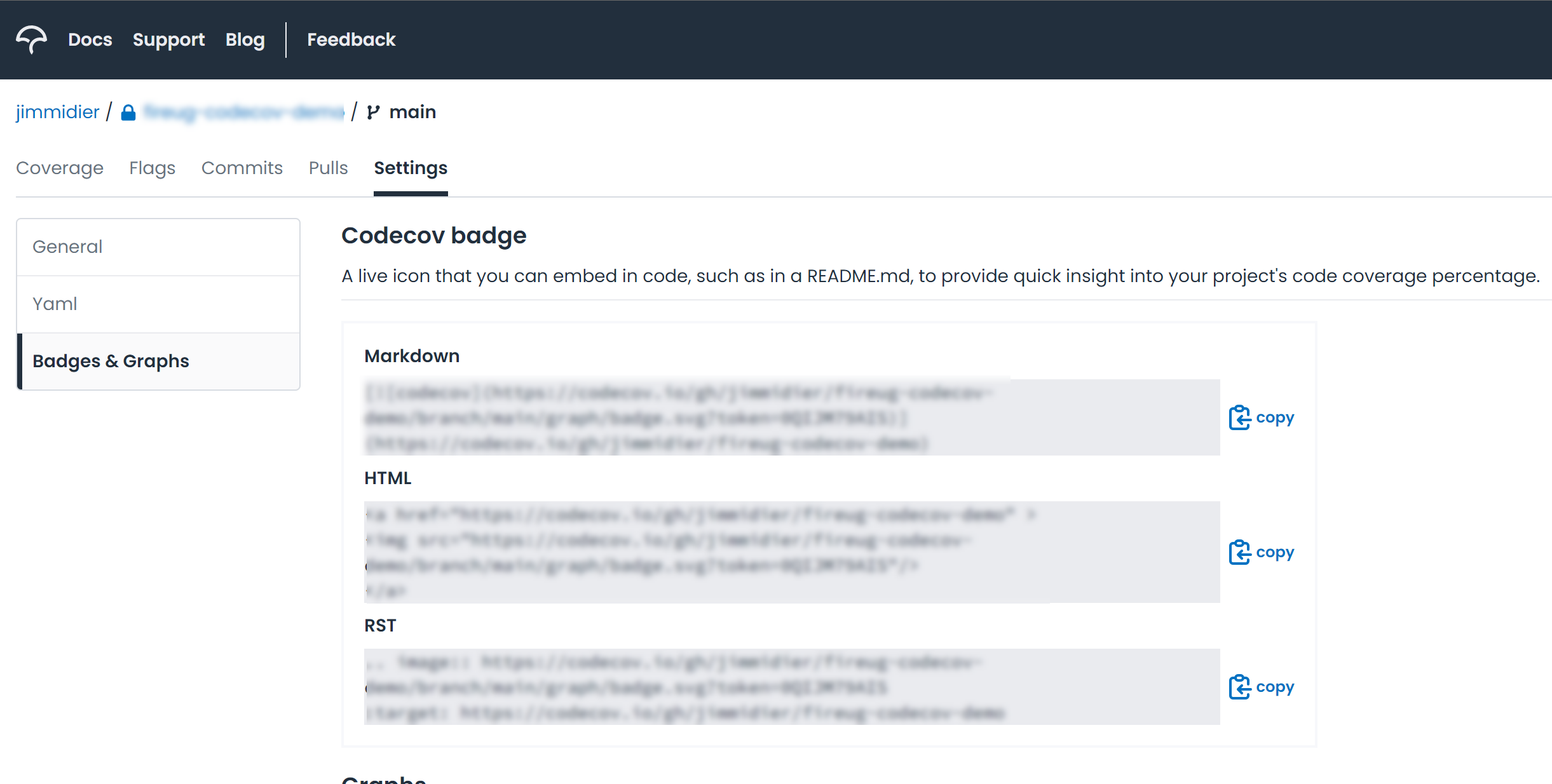
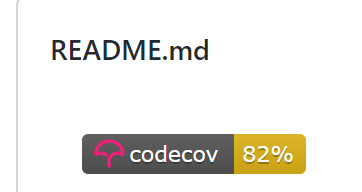
- 除了使用不同的Status配置,还可以使用Codecov的Flag特性来更定制化地生成独立的测试统计报表:
1
2
3
4
5
6
7
8
9
10
11
12
13
14
15
16
17
18
19
20
21
22
| // Codecov.yml
coverage:
status:
project: off
patch: off
flag_management:
individual_flags:
- name: js
paths:
- js/
statuses:
- type: project
target: 100%
threshold: 10%
- name: dotnet
paths:
- dotnet/Math
statuses:
- type: project
target: auto
threshold: 10%
|
- 更多配置项及特性,可在Codecov官方文档中了解